EV Society Kawartha Chapter member, Jake Branch, has written this easy step-by-step setup guide for NissanConnect.
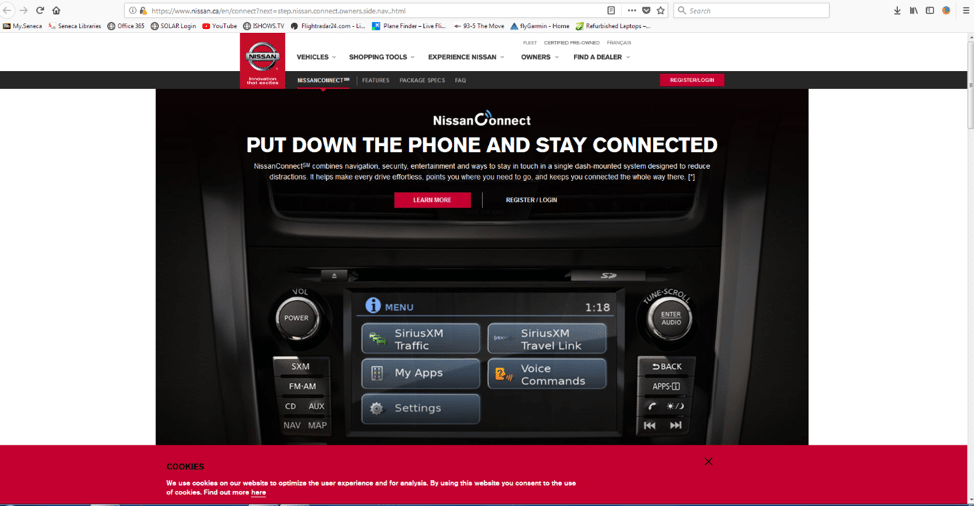
Step 1
Go to the NissanConnect home page.
Click “REGISTER/LOGIN”
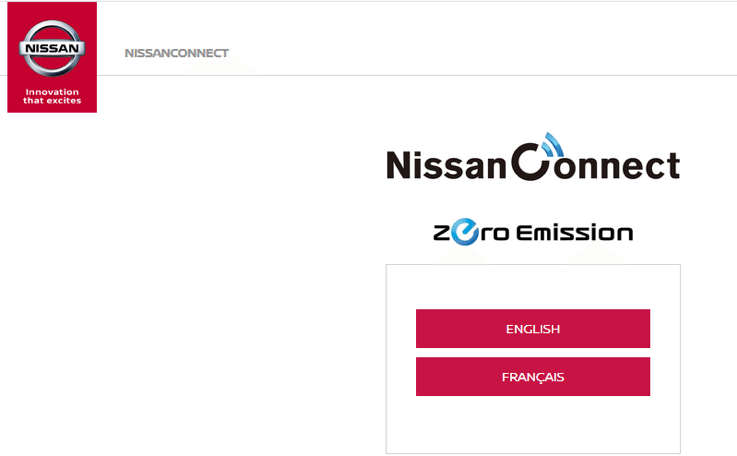
Step 2
Click “ENGLISH” (or “FRENCH”)
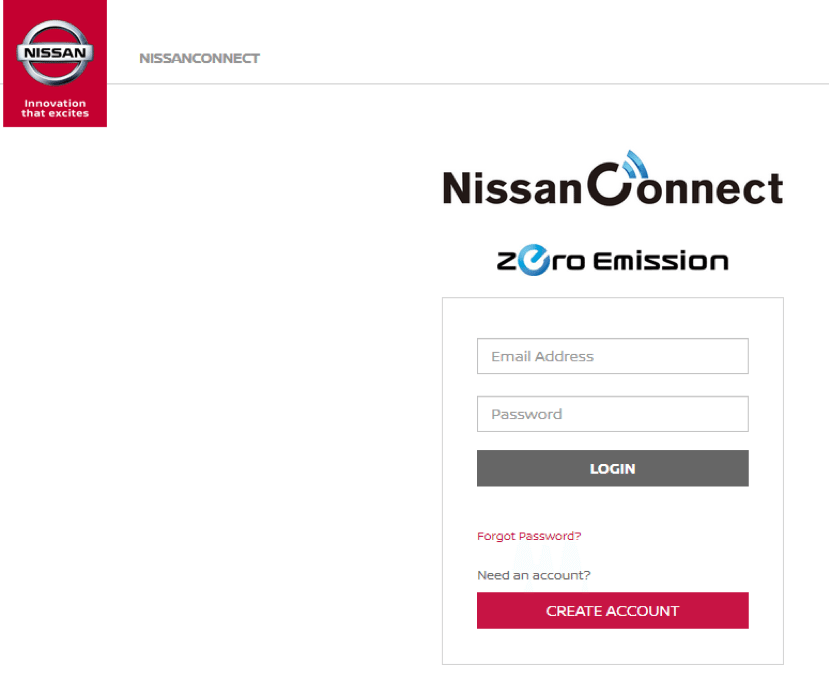
Step 3
Click “CREATE ACCOUNT”
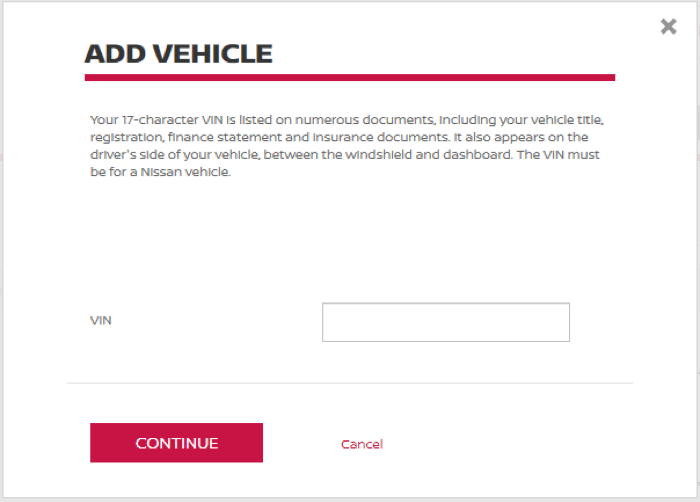
Step 4
Once you have created an account, you will be asked to add your car.
Enter the VIN of your Leaf and click “CONTINUE”.
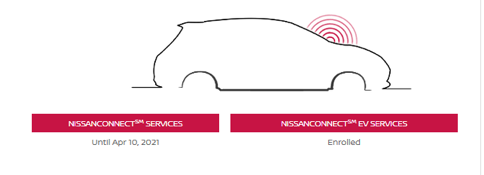
Step 5
You will then see a screen for accessing the NissanConnect Services. You will need to agree to the Terms & Conditions your first time going into both of these menus. “NissanConnect Services” allows you to remotely lock/unlock the car, and track it’s location via GPS. You can also set curfew alerts or boundary alerts on the vehicle.
“NissanConnect EV Services” allows you to check your charge status, start charging, or remotely start the climate control.
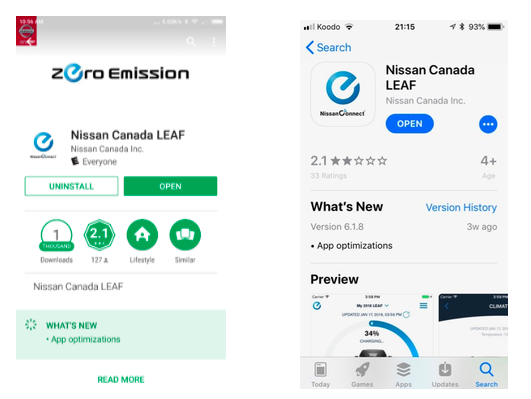
Step 6
For mobile access, you will want to get the “Nissan Canada Leaf” app for your smartphone.
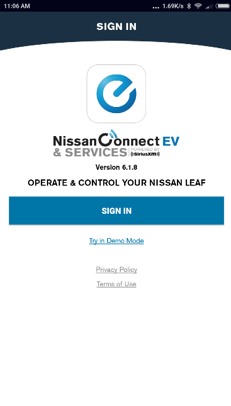
Step 7
Once installed, it will ask you to sign in. Touch the blue “SIGN IN” box.
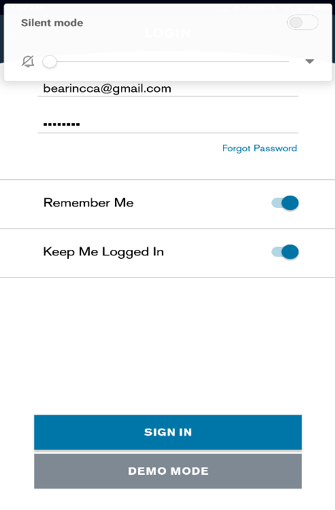
Step 8
Then you will need to enter the login information that you created on the NissanConnect website.
Once you are logged in, you should see the status of your vehicle.
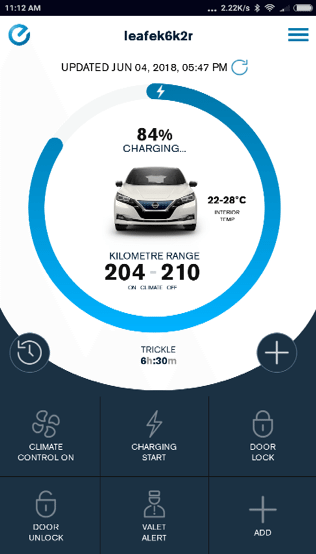
Step 9
Touch the circular arrow near the top of the screen to update the vehicle status. This can take anywhere from 1-3 minutes. If it doesn’t work the first time, you may need to try refreshing the app again. This is a known issue and Nissan is working to improve it. Once the information displayed is current, it will display the current date and time beside “updated”.
Other Useful Apps
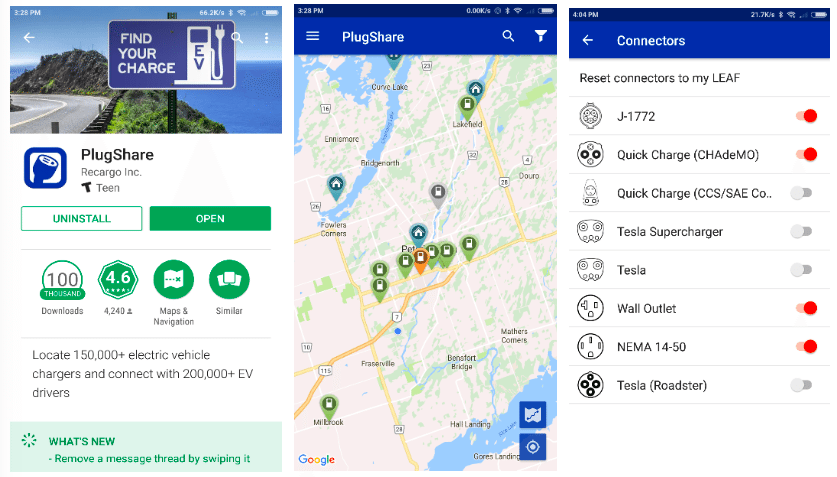
PlugShare
This app is your best friend for charging away from home. All EV owners can contribute comments and photos to help each other out. You can also set a filter to only show chargers that your car can use. The app is very customizable.
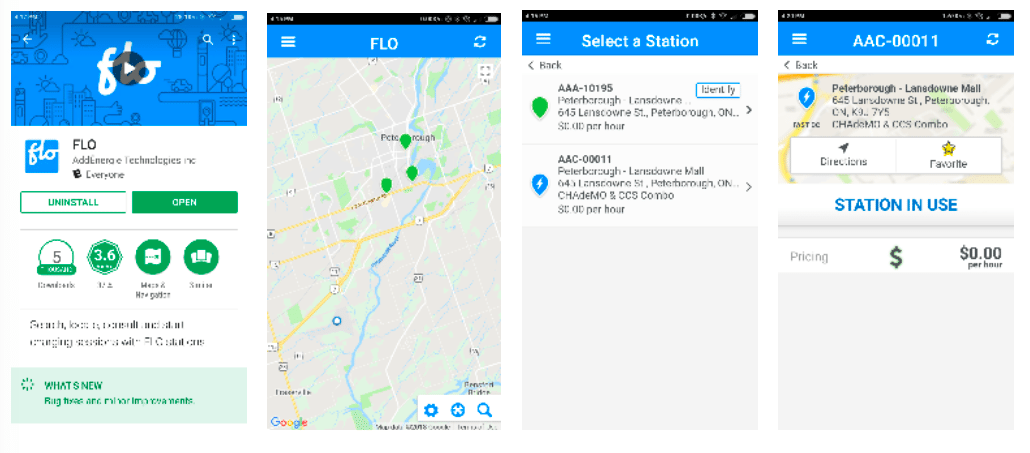
FLO
FLO is one of the charging networks in Canada, and most of the public chargers in Peterborough are FLO stations. The app will indicate if a station is currently in use, and what the cost is associated with each station. The ones in Peterborough are currently free, however they will begin charging for them on June 25th, 2018.
FLO also sells home charging units that are made in Canada, and are the recommended residential charging station by Nissan Canada for use with the Leaf.
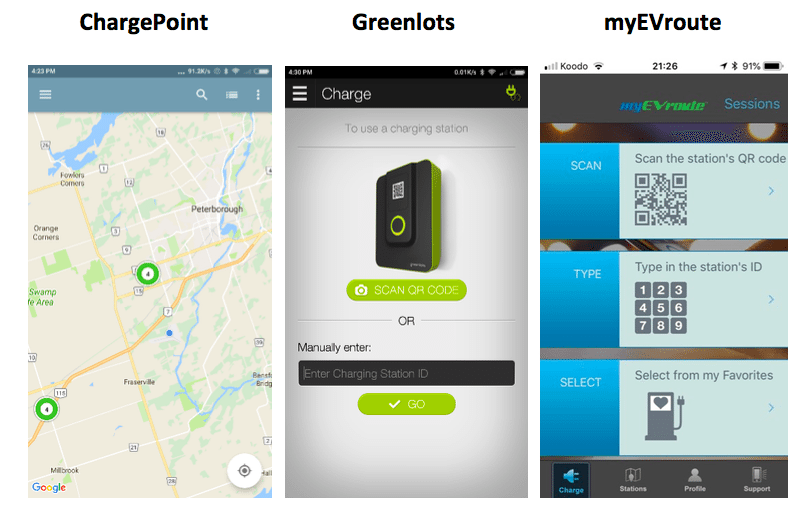
ChargePoint, Greenlots, myEVroute
In the case of Flo, ChargePoint, Greenlots, and myEVroute, you can use the app to activate the charger, or use an RFID card (tap to pay). ChargePoint provides a free RFID card when you sign up, but the other networks charge a fee for them (typically $15-20).